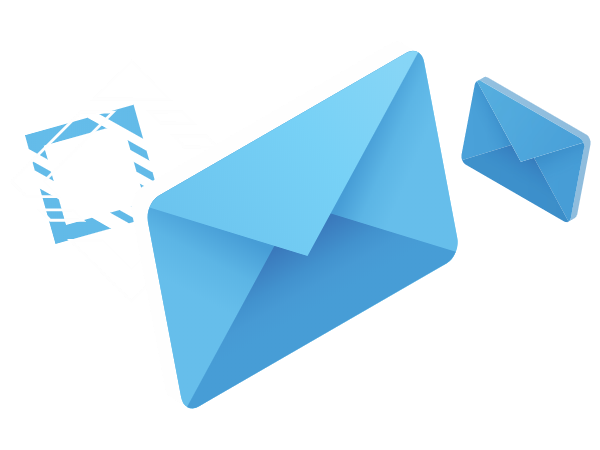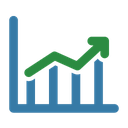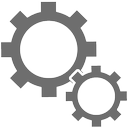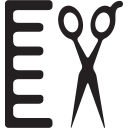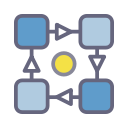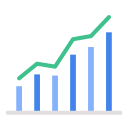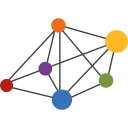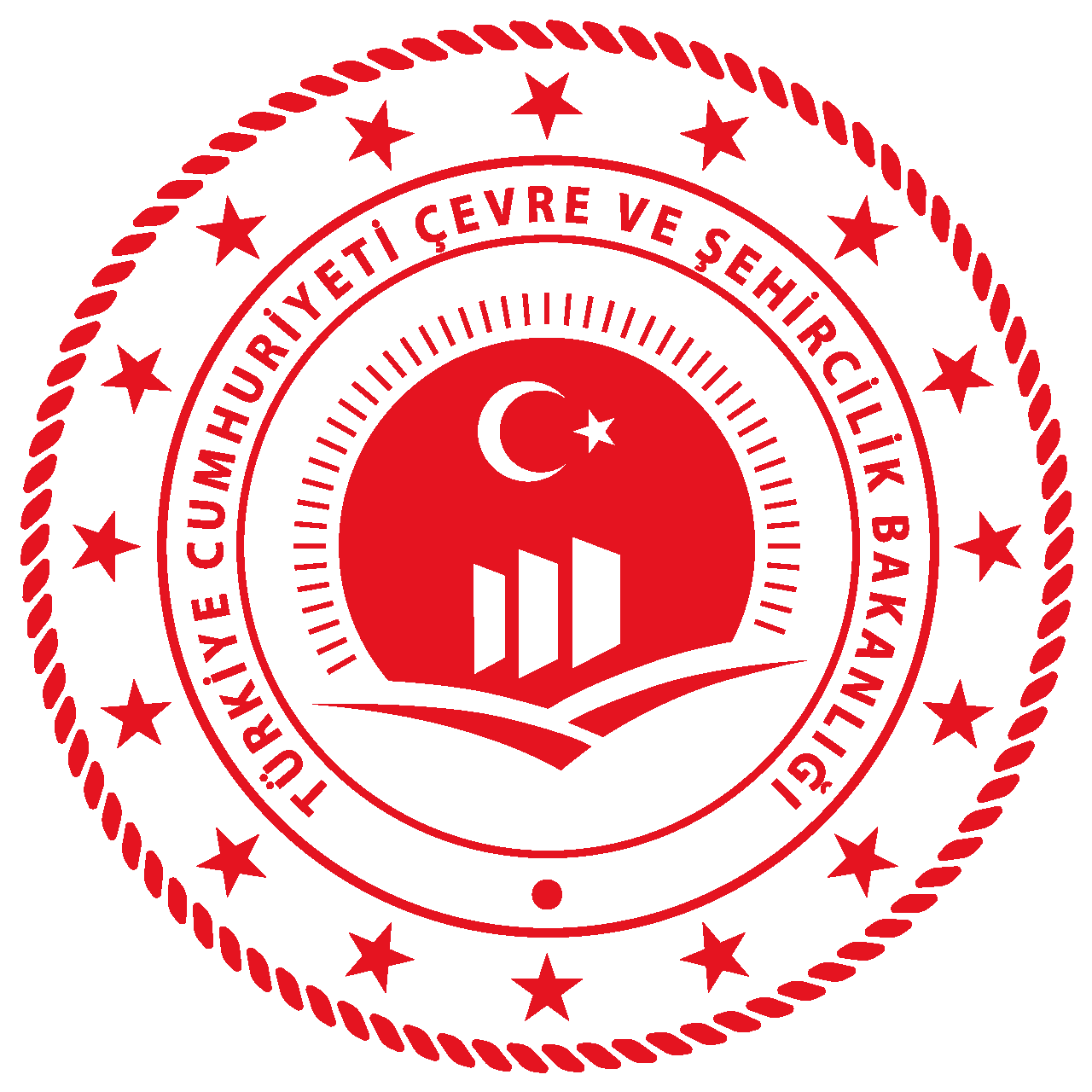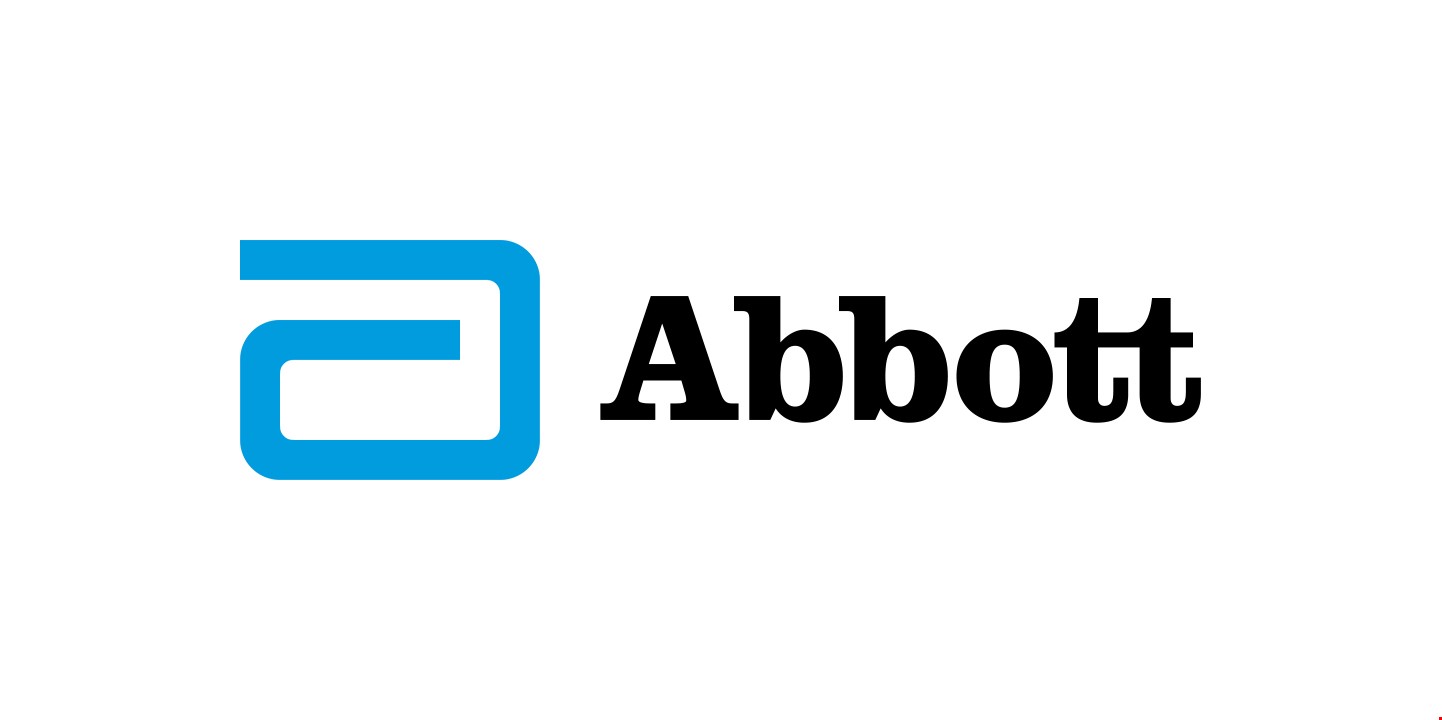SetXRM Solutions
With SetXRM Platform features, you can make additional improvements on ready-made solutions without writing code or create your own project from scratch and go live instantly.
SetXRM Platform Features
Module Design
You can open new modules according to the workflow and needs of your company and add the type of fields you want in these modules. These processes do not exceed 3-5 minutes. It promises up to 75% time savings in your software projects.
Dynamic Lists
It allows you to list your records in accordance with the desired criteria, quickly access the information you are looking for and get reports. You can also view records in Kanban, Calendar and Map modes. It will not take 3-5 minutes to make the changes you request in the lists.
Integrations
It is a company-specific API Key that enables the two parties to communicate in the integrations to be made. Integration with 12 different ERP / Application is ready. Generic integration infrastructure has been prepared with these systems.
Reports
It is integrated with DevExpress XtraReportDesigner. For dashboard designs, it is integrated with DevExpress MVC Web Dashboard Designer. All features of these two global reporting applications are available on SetXRM. You can also connect to the database of different applications and create reports from the reporting screens.
Customization
It enables operations to be performed by writing Java Script code in requests that Dynamic Features do not meet. JS or additional services may be required for very extra features that cannot be done with more than 100 functions in the system.
Business Rules
It enables automated operations without writing code in the system in line with your workflow needs. You can model all your processes with simple rules without writing code on many issues such as (opening a record, sending a notification, updating a record, http request).
Our References
SetXRM in Numbers
Happy Customer
Different Solution
Users
Different Integration